How to Make Jazzcash Account? with 2 Easy Methods.

Wondring how to make the Jazz Account? then you are at the right article. In this article I’ll walk you through step by step to create your JazzCash account. Their are 2 methods to create the account one is much more easy but at the same is little bit technical and second one easy you can create the account without any internet. So without any further delay lets get started.
which methods we are going to use?
- How to create Jazzcash Account using the Jazzcash app.
- How to create the JazzCash Account using the JazzCash code.
How to Create JazzCash Account Using the JazzCash App?
Before we start this step by step guide please make sure that the sim number is in your smartphone to open your JazzCash account using the app, and the CNIC that never linked to the JazzCash account.
Now everything is ok let’s get Started:
Step 1:
Make sure to download the Jazz cash app in your smartphone if you already have the app please make sure the app is up to date.

Step 2:
Open the JazzCash App.
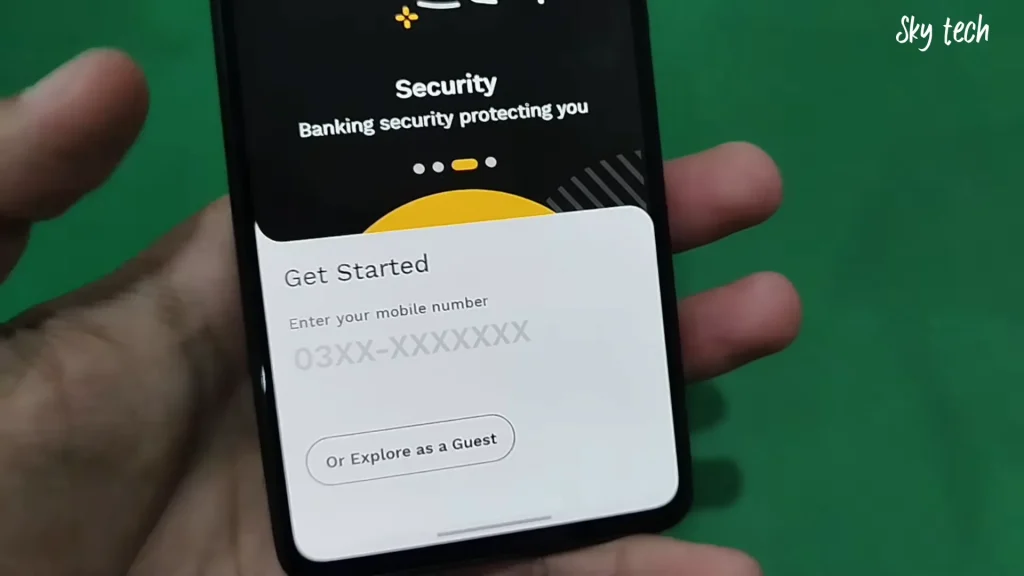
Step 3:
Now again Make sure that the Phone number that you are going to enter has never connected with the JazzCash, and then click on next.
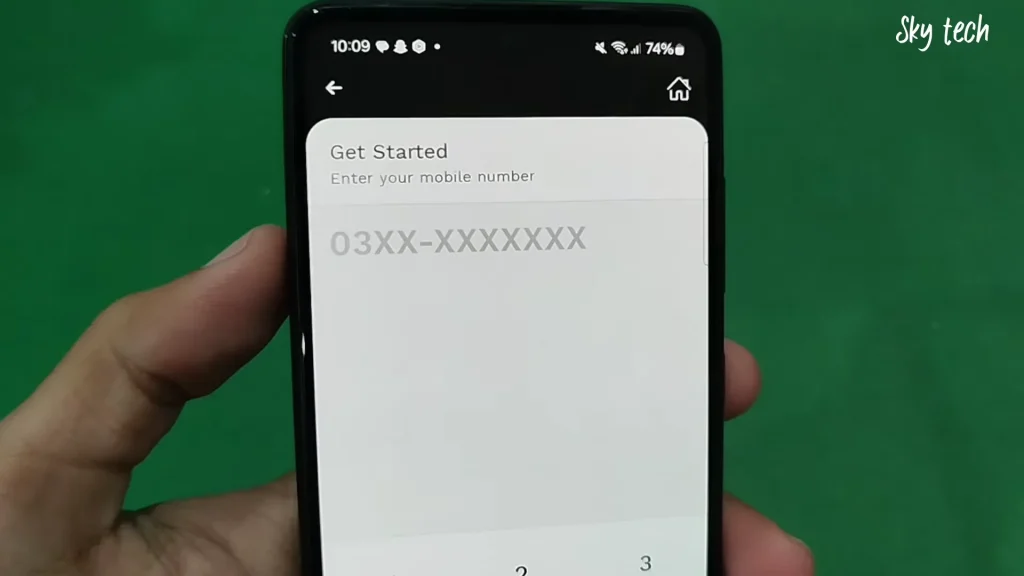
Step 4:
IF the sim is in your phone, you will recieve a OTP and the Otp will be detected automatically from the JazzCash App.
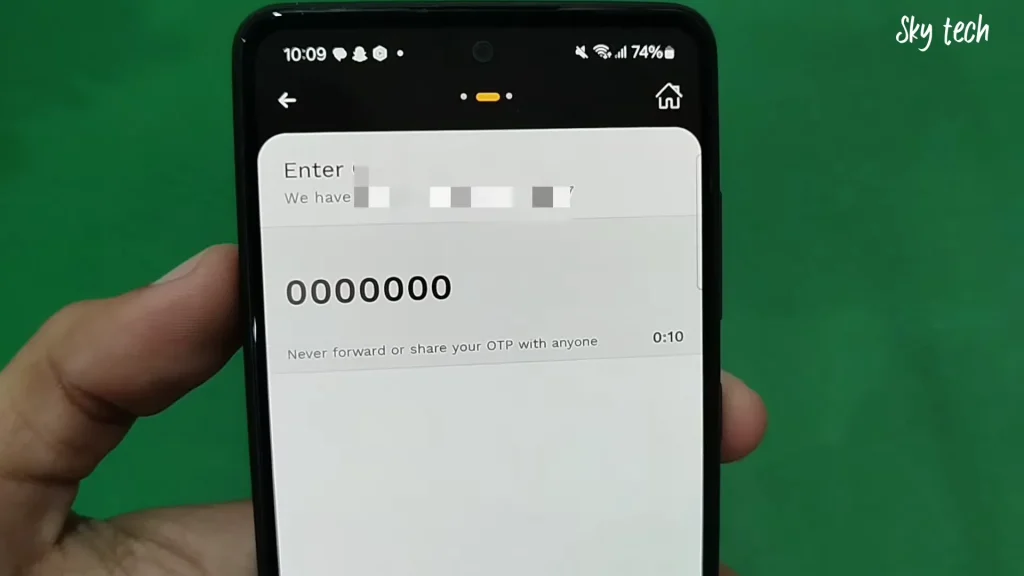
Step 5:
After the OTP you will see 2 Options to add the CNIC info. Recommended one is to add the CNIC details manually.
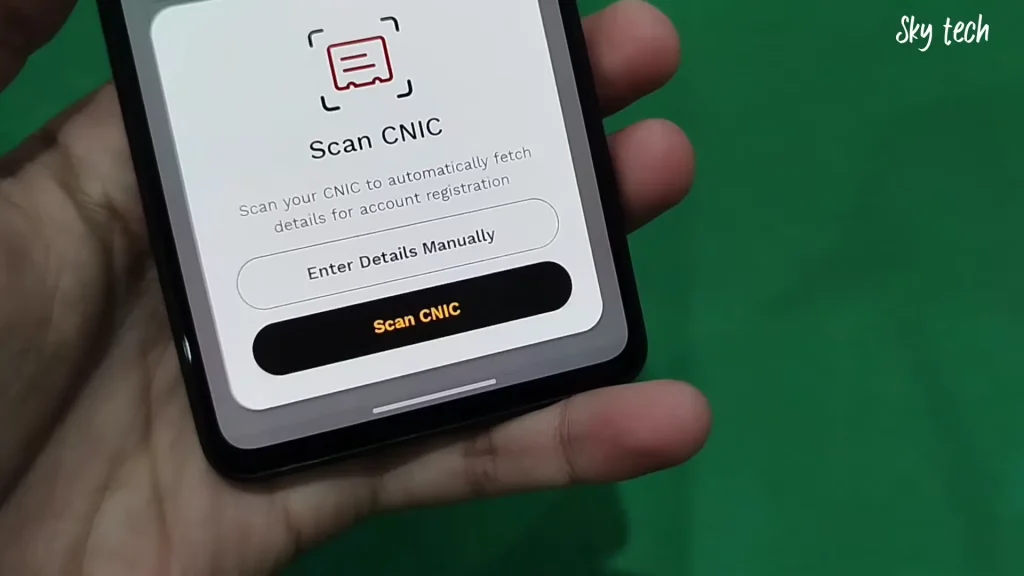
Step 6:
Click on the enter the details manually. And then fill up all of the details.

Step 7:
After adding the info, Now click on the next tick icon to accept the terms and conditions of the JazzCash if you want to create the RAAST ID you can Also click on it, but if you will use the JazzCash for normal use there is no need to create the RAAST ID. After that click on next
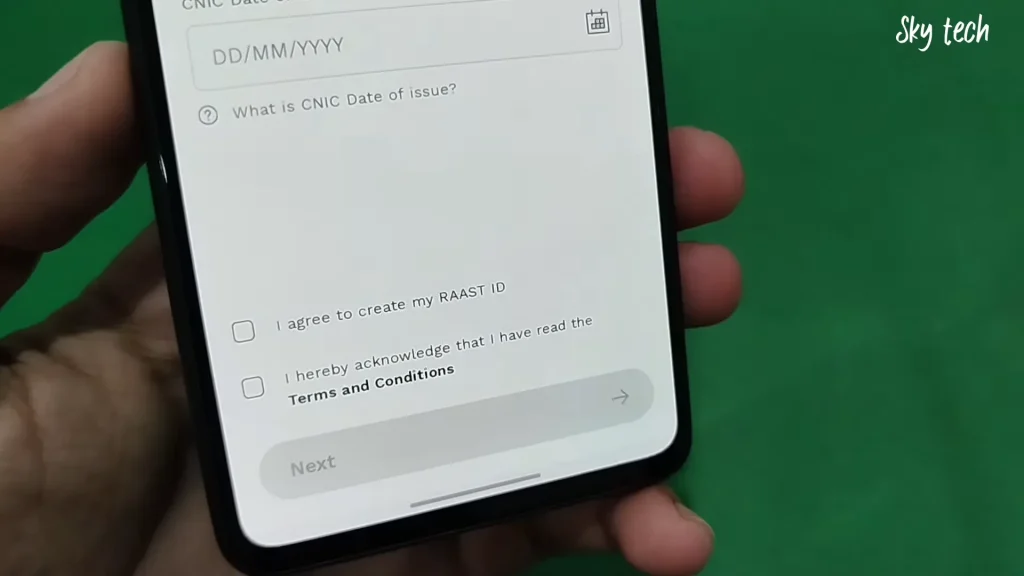
Step 8:
After that there will be a Account verification process you will need to add the Maiden Name of your mother. After that will need to add the birth Place of yourself. After Adding this click on next.
Step 9:
Now create your MPIN for the JazzCash. and click next then enter the MPIN again to Verify then click on the Next.
Step 10:
Now Allow the Access of your Camera to the JazzCash.
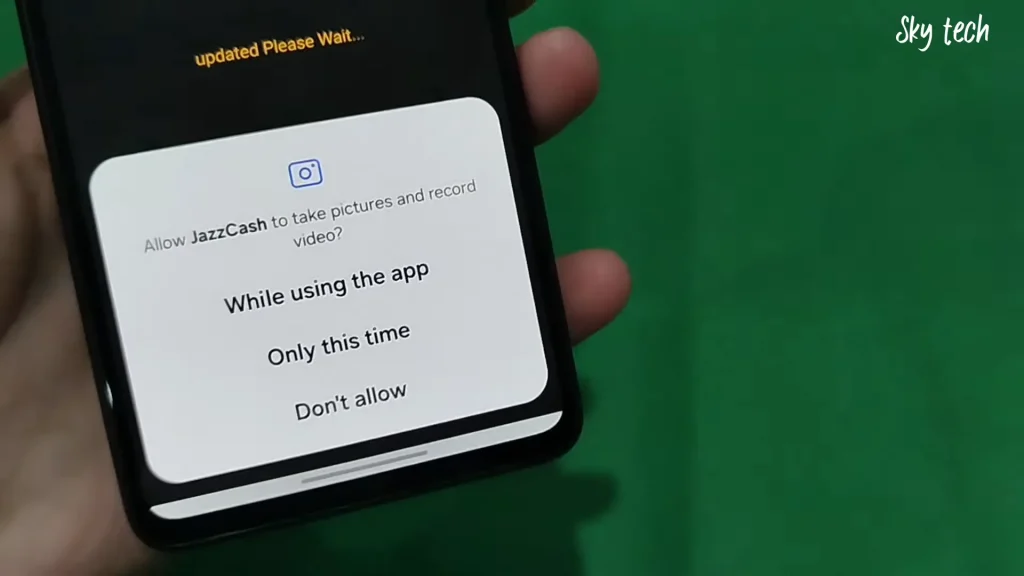
Step 11:
After that first show the left side 4 fingers to camera on by watching on the camera angle wait for that camera will click the picture of it do the same to the right hand.
Step 12:
Now after the scan completed wait for the verfication by NADRA click okay.
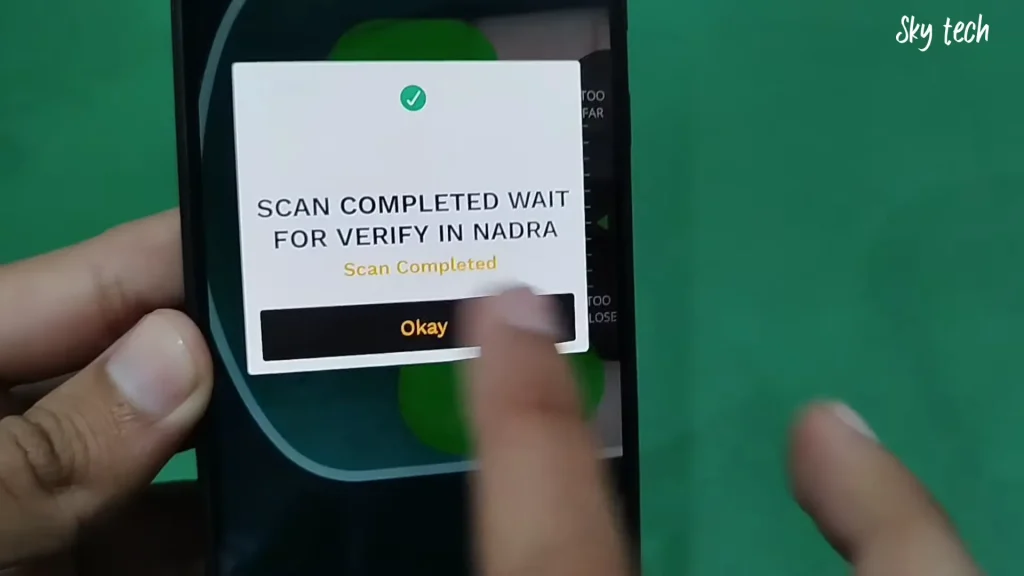
Step 13:
After the 5-10 seconds you will see the welcom messege on your screen. Now your acccount has beed created.
Step 14:
After that you see the 100 Pkr in your JazzCash account which is welcom bonus from the JazzCash.
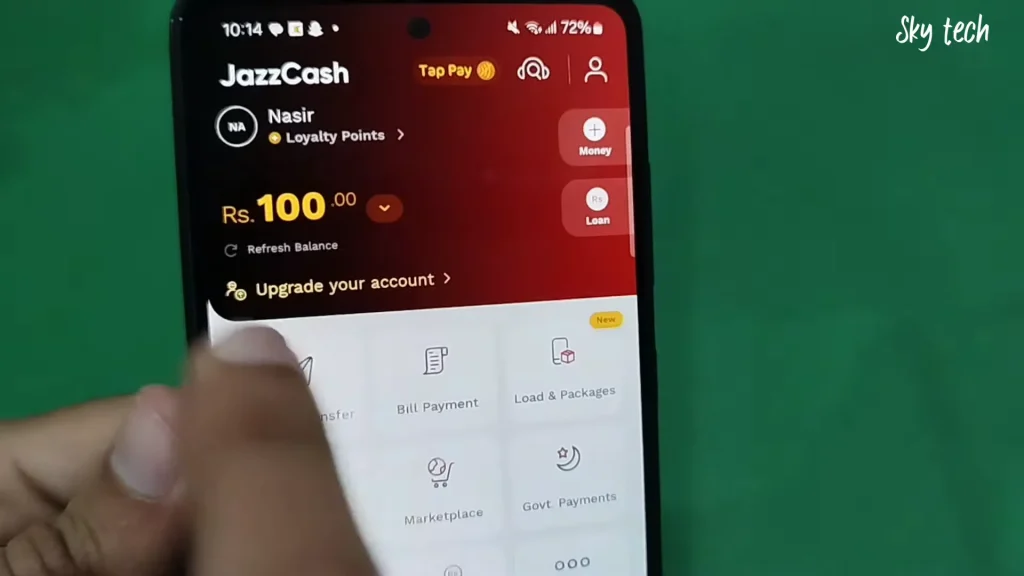
Create the JazzCash Account using the JazzCash code.
Follow the given steps to create your Jazzcash Account from the code:
- Open your Phone Dialer then Dial “*786#”.
- You will see the wellcome screen dial “1” and then send.
- Now in that option add your CNIC number and then send.
- Now add the expiry date of your CNIC.
- Set the MPIN 4 degit code for your Jazzcash.
And that is it. now you just created your JazzCash Account.
Conclusion
Follow the gevin steps that you like but i will recommend you to follow the 1st step if you have the internet connection. But if you don’t have the internet you can use the second one. So what are you waiting for? Pick the one method that you like and get started with the Jazzcash, one of the best online wallet to use.
If you want to delete you Jazzcash account read: How to Delete Jazzcash Account.








